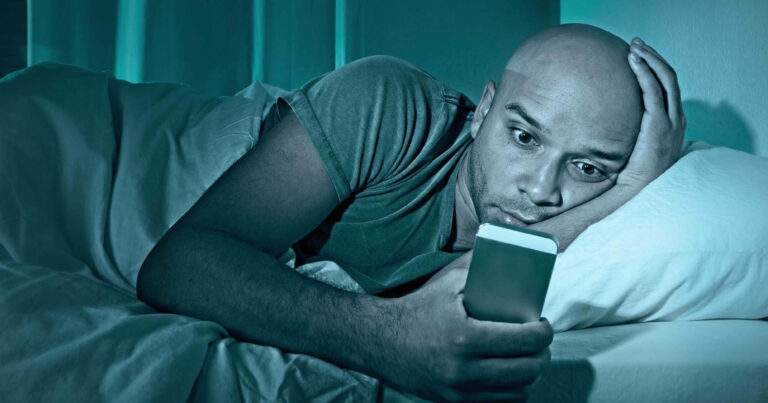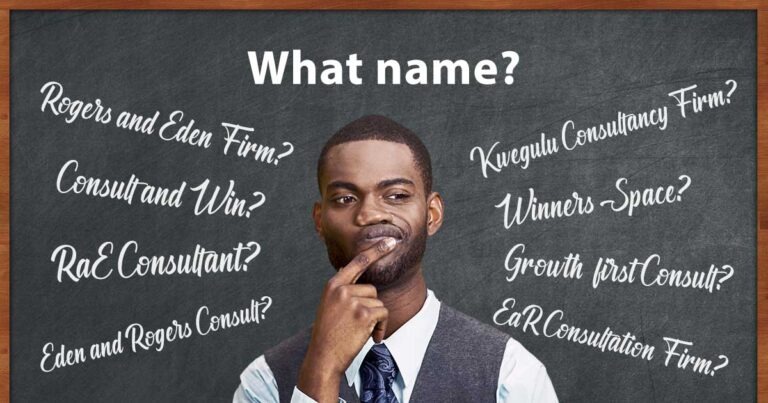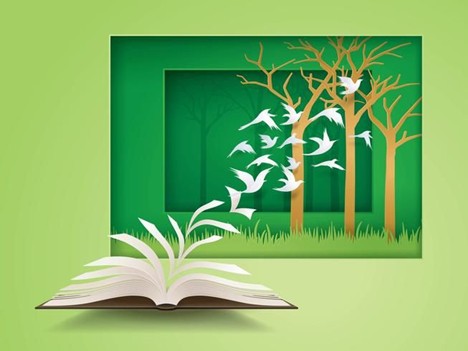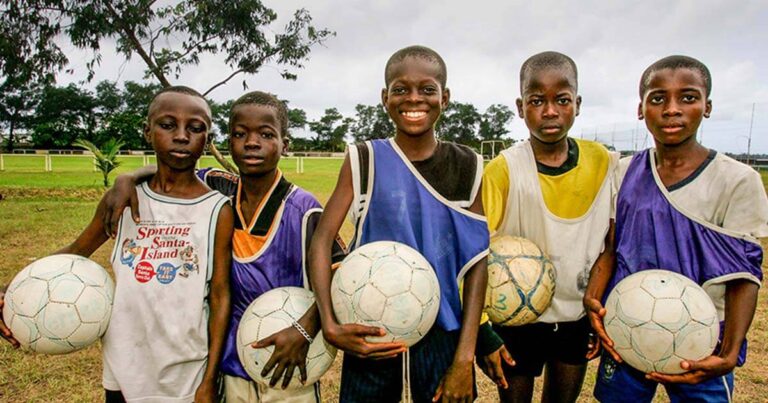How to download YouTube videos on desktop and mobile ?

With approximately 2.5 billion active users as of 2022, YouTube will be the second-largest social media platform worldwide. YouTube has more active users than Facebook (2.9 billion). Globally, 4.65 billion people use social media regularly. This indicates that 54.34% of global active social media users visit YouTube.
1. Why do I need to download YouTube videos offline?
Not many people, even those in developed countries, have access to a stable Internet connection constantly. With data plans increasing costs, many people usually want to satisfy all their Internet needs when they get a Wi-Fi connection in a very short time. But this is generally not possible. This is why it’s important to be able to download many videos for future viewing.
Note: Not all YouTube videos are downloadable. A creator may choose to disable the download feature on their specific video, and all videos with the quotation “Made for Kids” cannot be downloaded via YouTube apps or websites. Only a third-party solution can help you download these types of videos.
2. Two ways of downloading YouTube videos
There are two main ways you can download YouTube videos offline. The first solution is offered by YouTube itself directly in its mobile application and also on its Desktop website. The second solution is offered by third-party services outside of YouTube. The major difference between the two solutions is that through the YouTube apps and website, the video gets downloaded
Important settings to change before downloading videos on YouTube Mobile
1. Click on your profile photo in the top right corner

2. On the next page, select the “Settings” option

3. On the next page, select the “Downloads” option

4. Customize download presets to your preferred settings

Where is the “Downloads” section on YouTube Desktop?
On the YouTube website on desktop, the “Downloads” section does not appear on the main menu until you download at least one video.
How to download YouTube videos on Mobile?
To download any video through YouTube’s applications, you simply need to click on the 3 dots next to the video title and select the “Download” button. Then you will see a progress bar on the notification tray showing you the download progress.
Where are YouTube downloaded videos stored on mobile?

- Click on the Library button at the bottom main menu.
- Then click on “Downloads” to view the list of all downloads.
- You can also view the list of videos that YouTube suggests to you depending on your preferences.
- Note: At the time of writing this article, downloaded videos will only be stored locally for 3 days.
Where are YouTube downloaded videos stored on Desktop?
Again, at the time of writing this article, the “Downloads” section will only appear after you’ve downloaded at least one video. So, the downloads section appears on the main menu, but to view it, you need to first download at least one video.